Git: Merging multiple repositories into a mono-repo
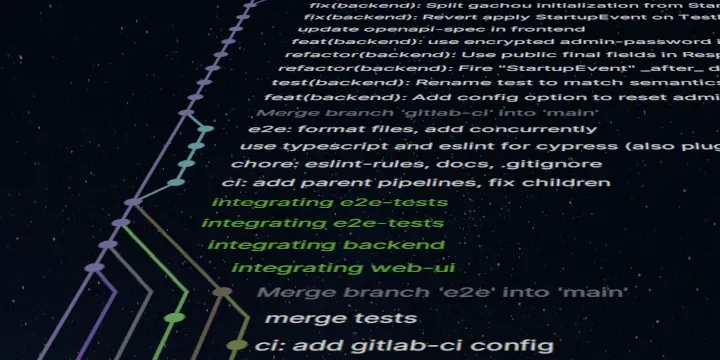
How I converted my project of three repositories into one monorepo - without losing the git history!
Skip to the next section, if you just want the instructions, and not my reasons for the change.
When I started with Gachou, I decided to create different repositories for web-ui, backend, installer, docs and e2e-tests. Having multiple repositories clearly has some advantages:
- I have only one technology stack for each repo. It is either Node.js or Java. This means that for example, I can use husky to manage my pre-commit hooks for the Node.js repositories.
- Pipelines are only executing for the repository I make changes in. Since GitLab has reduced their free pipeline time to 400 minutes in June 2022, I have to save pipeline time.
But it also has disadvantages. The deciding reason for me was:
I want to run unit, integration and e2e-tests in the GitLab pipeline. And I want to run them all before merging to the main branch. And although we often use trunk-based development at work, I think creating MRs is more appropriate for open-source projects. I don’t think you should rely on contributors being around after the merge, and 2e2-tests fail after the merge…
No, e2e-tests have ro run before the merge. So, if e2e-tests are in a different repository, you have to synchronize feature-branches. You have to branch the backend and the web-ui project to write the changes. And you have to branch the e2e-tests to write the new tests. This will quickly be messy and unintuitive. So I decided to move all projects into a single git-repository.
How to merge repos?
So I have different projects
gachou-web-ui
├── package.json
└── ...
gachou-backend
├── pom.xml
└── ...
gachou-installer
├─┬ e2e-tests/
│ ├── package.json
│ └── ...
└── gachou-docker-compose/And I want to preserve the history for all repositories when converting it into the following structure:
gachou
├─ web-ui
│ ├── package.json
│ └── ...
├─ backend
│ ├── pom.xml
│ └── ...
├─ e2e-testing
│ ├── package.json
│ └── ...
└─ installer
└── docker-composeYou’ll notice that there are some edge cases built-in: While web-ui and
backend just should move into their own directories, e2e-testing is
extracted from installer and put into its own directory, and
gachou-docker-compose should be renamed.
We start by creating the new repo:
mkdir gachou
cd gachou
git init
touch README
git add README
git commit -m "add README"Also, we will use the tool git-filter-repo to move files and rewrite history. So let’s install that first:
pip install git-filter-repo
export PATH="$HOME/.local/bin:$PATH"Merging a repo into a subdirectory
For web-ui and backend, the process that we need to do now is:
- Clone the sub-repo
- Move all the files into a subdirectory, rewriting history.
- Merge the sub-repo into the mono-repo, ignoring the fact, that the two repos have no common commits at all.
I use the following commands.
# Clone the sub-repo and enter it.
git clone git@gitlab.com:gachou/gachou-web-ui.git
# Move everything to subdirectory, rename possible tags
( cd gachou-web-ui && git filter-repo --to-subdirectory-filter "web-ui" --tag-rename '':'web-ui-' )
# In the mono-repo, add a "remote" pointing to the sub-repo
git remote add -f gachou-web-ui gachou-web-ui
# Merge the sub-repo into the mono-repo, ignoring missing common commits.
git merge -m "integrating web-ui" gachou-web-ui/main --allow-unrelated-histories
# Cleanup
rm gachou-web-ui -rf
git remote rm gachou-web-uiFor the gachou-backend-repository, I just replaced “web-ui” with “backend”.
Extracting single directory.
For the e2e-testing directory, the principle stays the same: I cloned the
gachou-installer repo, but this time I used a slightly different command line
for git filter-repo
git filter-repo --path e2e-test/ --path-rename "e2e-test:e2e-testing" --tag-rename '':'e2e-testing-'This only includes changes in the e2e-test directory, and rename that
directory to e2e-testing.
Rename subdirectory
For the docker-compose directors in the gachou-installer, I used a
combination of both commands
git filter-repo --to-subdirectory-filter "installer" \
--path gachou-docker-compose \
--path-rename="installer/gachou-docker-compose":"installer/docker-compose" \
--tag-rename '':'installer'This only includes the gachou-docker-compose directory, moves it inside
installer and then renames it todocker-compose
What remains to be done…
I thought I was finished with the monorepo setup, until my pipelines failed. Some things had to be adjusted manually after the migration:
- I added a new
.gitlab-ci.ymlfile to the top directory and used parent-child pipelines to call the pipelines in the sub-repository. - I had to add the subdirectory to the path of each
artifact:-directives, and inspect allcache:-directives in all.gitlab-ci.ymlfiles. - I had to think of something for the
pre-commit-hooks for linting and formatting. As I already wrote, was using husky in the Node.js projects, but… OK, this goes to far. Let’s catch up next week with this issue.